Notice
Recent Posts
Link
| 일 | 월 | 화 | 수 | 목 | 금 | 토 |
|---|---|---|---|---|---|---|
| 1 | ||||||
| 2 | 3 | 4 | 5 | 6 | 7 | 8 |
| 9 | 10 | 11 | 12 | 13 | 14 | 15 |
| 16 | 17 | 18 | 19 | 20 | 21 | 22 |
| 23 | 24 | 25 | 26 | 27 | 28 |
Tags
- RxSwift
- css학습
- algorithm
- SWIFT
- 프로그래머스
- AutoLayout
- Di
- IOS
- Safari Inspector
- TDD
- 코딩테스트입문
- hackerrank
- 앱의생명주기
- unittest
- mrc
- Swift디자인패턴
- UIKit
- ARC
- firebase
- five lines of code
- firestore
- storekit2
- alamofire
- ios면접
- five lines of cdde
- 카카오맵클론
- Swift코딩테스트
- RC
- 클린코드
- 리팩터링
Archives
- Today
- Total
샘성의 iOS 개발 일지
[Xcode] Storyboard 지우기 본문
728x90
1. main 스토리보드 파일 지우기 (휴지통에 꼭 넣자..)
2. Targets -> Info -> Custom iOS Target Properties -> Main storyboard file base name 지우기 (백버튼 누르면 됨)

3. Application SceneManifest -> Scene Configuration -> Application Session Role -> Item 0 -> Storyboard Name 지우기

4. SceneDelegate에 하단 코드 작성
func scene(_ scene: UIScene, willConnectTo session: UISceneSession, options connectionOptions: UIScene.ConnectionOptions) {
guard let windowScene = (scene as? UIWindowScene) else { return }
let window = UIWindow(windowScene: windowScene)
window.rootViewController = CalendarViewController() // 시작할 VC 입력
window.makeKeyAndVisible()
self.window = window
}
5. 테스트 하기
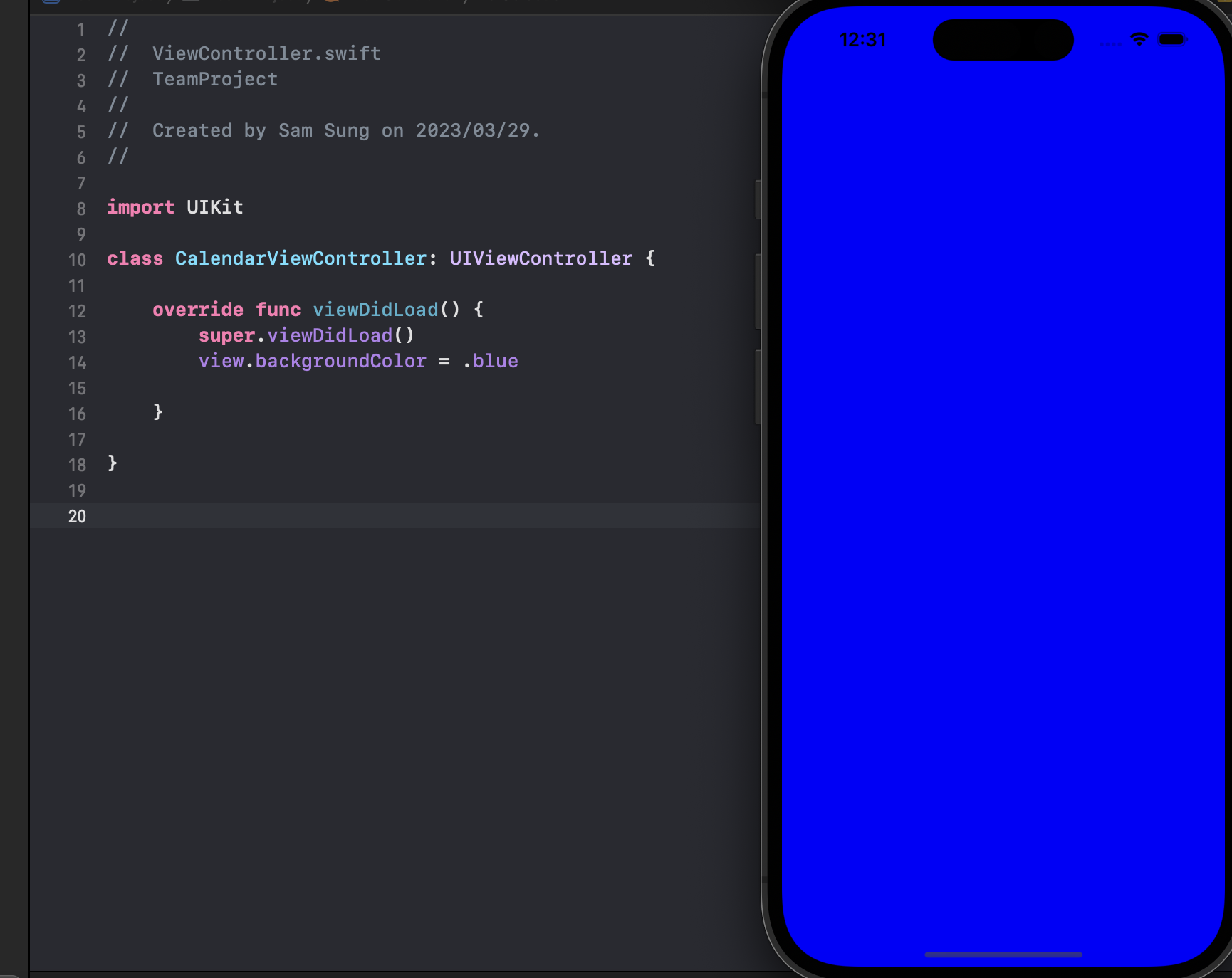
728x90
'iOS > Xcode' 카테고리의 다른 글
| [Xcode 오류] "Client called nw_connection_copy_protocol_metadata on unconnected n (0) | 2023.06.19 |
|---|

